In today’s world, where technology is growing super-fast, it’s super important to make sure your computer stays safe. We rely a lot on our digital devices, but that also means there’s a higher chance of bad stuff happening to them. This article will help you understand the important things you need to do to keep your computer safe and sound.
Understanding Potential Threats
Before you start protecting your computer, it’s important to know about the possible dangers it might encounter. Malware and viruses can cause a lot of problems for your system, and phishing attacks try to fool you into sharing important information. Understanding these threats is the first thing you need to do to keep your computer safe.
Choosing the Right Antivirus Software
Choosing the right antivirus software is super important to keep your computer safe. Look into different options and think about things like real-time scanning, firewall protection, and how well the software can detect malware. Make sure the one you pick fits your needs and how you use your computer.
Android Auto And Apple CarPlay Choose The Best In 2024.
Regular Software Updates.
Operating system and application updates often include security patches. Neglecting these updates leaves your system vulnerable to exploitation. Make it a habit to regularly check for and install updates to keep your computer ready against emerging threats.
Secure Password Practices.
The strength of your passwords is a significant factor in your computer’s safety. opt for complex, unique passwords and enable two-factor authentication whenever possible. This additional layer of security significantly reduces the risk of unauthorized access.
Short tips for creating strong password.
- Use a mix of uppercase and lowercase letters.
- Include numbers and special characters.
- Avoid using easily guessable information (like your name or birthday).
- Make it at least 12 characters long.
- Use a unique password for each account.
- Consider using a passphrase with a combination of words.
- Avoid common words and phrases.
- Update your passwords regularly.
- Enable two-factor authentication for extra security.
- Use a reputable password manager to keep track of your passwords securely.
Firewalls and Network Security.
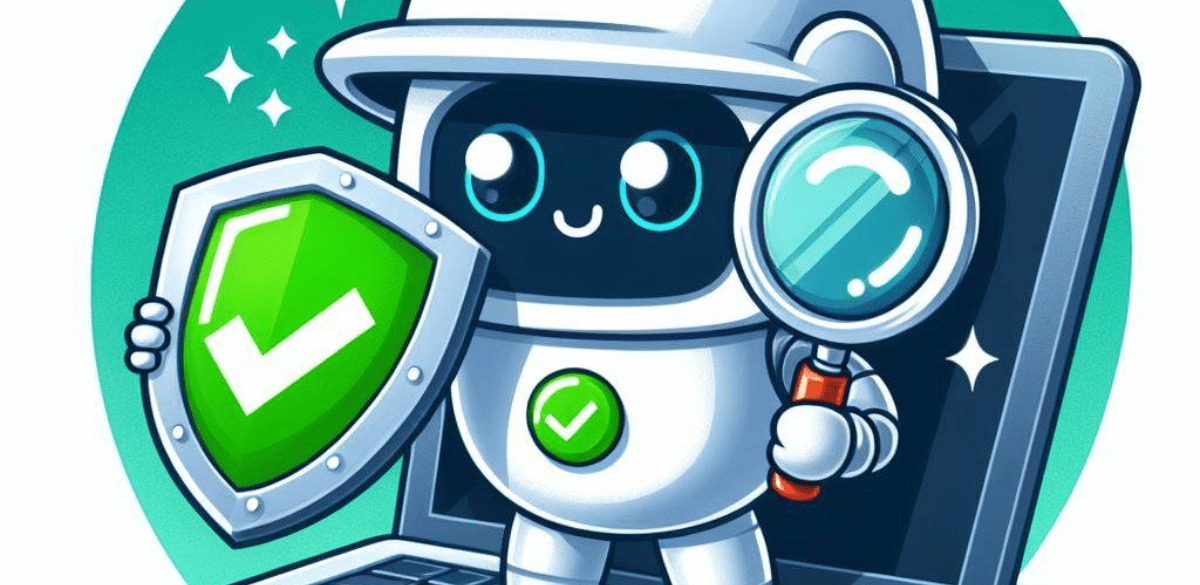
Firewalls act as a barrier between your computer and potential threats from the internet. Understanding the importance of firewalls and implementing network security measures adds an extra layer of protection to your system.
Deepfake: Best Technology In Wrong Hands.
Safe Browsing Habits.
Practicing safe browsing is an integral part of computer safety. Learn to recognize secure websites, avoid clicking on suspicious links, and be cautious when downloading files. These habits significantly reduce the risk of falling victim to online threats.
Short tips for safe browsing.
- Keep your software updated: Regularly update your browser, operating system, and antivirus software to patch security vulnerabilities.
- Use strong, unique passwords: Create complex passwords for your accounts and avoid using the same password across multiple sites.
- Enable two-factor authentication (2FA): Add an extra layer of security by turning on 2FA whenever possible.
- Be cautious with emails: Avoid clicking on suspicious links or downloading attachments from unknown senders.
- Use a reputable antivirus program: Install reliable antivirus software to detect and remove malware.
- Watch for secure websites: Look for “https://” in the URL and a padlock icon to ensure a website is secure before entering sensitive information.
- Be wary of pop-ups: Avoid clicking on pop-up ads or windows, as they may contain malicious content.
- Limit personal information sharing: Be cautious about sharing personal details online, and only provide necessary information on trusted websites.
- Regularly back up your data: Protect your important files by regularly backing up your data to an external drive or a secure cloud service.
- Educate yourself: Stay informed about common online threats and best practices for staying safe while browsing.
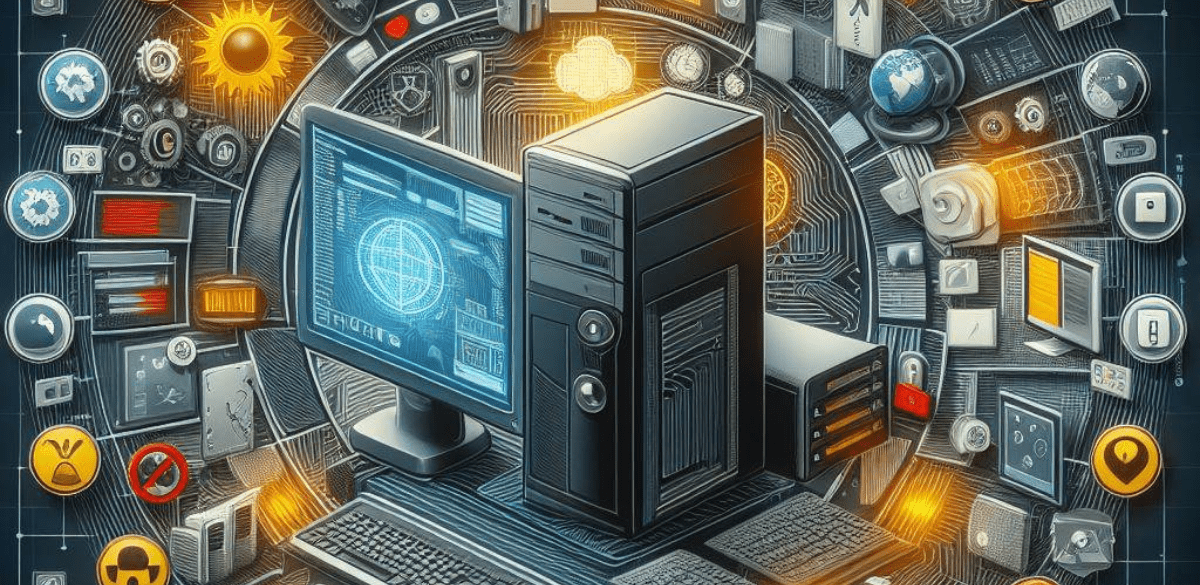
Data Backups and Recovery Plans.
Regularly backing up your data ensures that even in the event of a cyberattack, you can recover essential files. Create comprehensive recovery plans to streamline the process of restoring your system to a secure state.
Educating Yourself and Others.
Stay informed about the latest cyber threats and share this knowledge with others. Education is a powerful tool in the fight against cybercrime. The more informed you are, the better equipped you become to protect your computer and those of your friends and family.
Physical Security Measures.
Keeping your computer safe involves more than just online security. Implement physical security measures like locking your devices and safeguarding them against theft. These steps add an extra layer of defense against potential physical threats.
Securing Personal Wi-Fi Networks.
Your Wi-Fi network is a potential entry point for cybercriminals. Secure it with a strong password and explore encryption methods to ensure that unauthorized users cannot access your network.
How To Choose Best Earbuds For You In 2024
Monitoring System Activity.
Stay vigilant by monitoring your system’s activity. Set up alerts for suspicious activities and leverage the advanced features of security software to detect and mitigate potential threats.
Avoiding Public Wi-Fi Risks.
Public Wi-Fi networks pose inherent risks. Be cautious when connecting to them and consider using virtual private networks (VPNs) for an added layer of security.
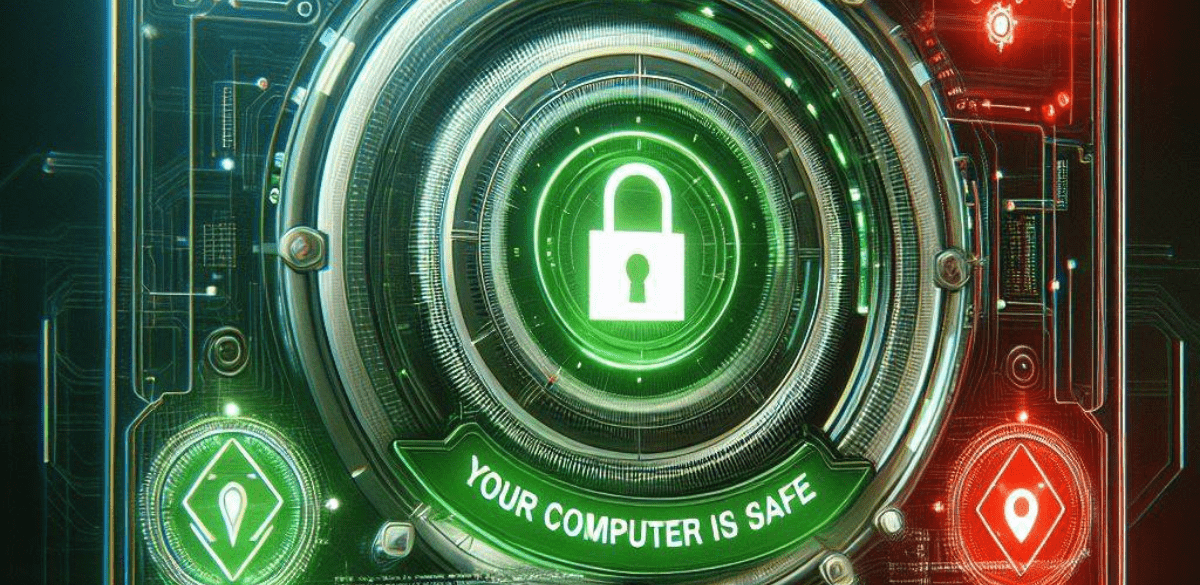
Being Cautious with Email Attachments.
Emails are a common source for malware. Verify sender information, be careful of unexpected attachments, and scan files before opening them. A cautious approach to email can prevent potential security breaches.
Conclusion
In conclusion, keeping your computer safe requires a multi-faceted approach. From choosing the right antivirus software to practicing safe browsing and implementing physical security measures, each step contributes to a robust defense against cyber threats. By adopting these measures, you ensure the safety of your digital haven.
FAQs
- How often should I update my antivirus software?
- Regular updates are crucial; aim for at least once a week to stay protected against the latest threats.
- Why is two-factor authentication important?
- Two-factor authentication adds an extra layer of security by requiring a second form of verification, reducing the risk of unauthorized access.
- Are free antivirus programs as effective as paid ones?
- While some free antivirus programs are effective, paid versions often offer additional features and more comprehensive protection.
- What should I do if I suspect my computer is infected with malware?
- Immediately run a full system scan using your antivirus software and follow the recommended steps for malware removal.
- How can I create strong and memorable passwords?
- Combine uppercase and lowercase letters, numbers, and symbols. Consider using a passphrase with a mix of words that are meaningful to you.
