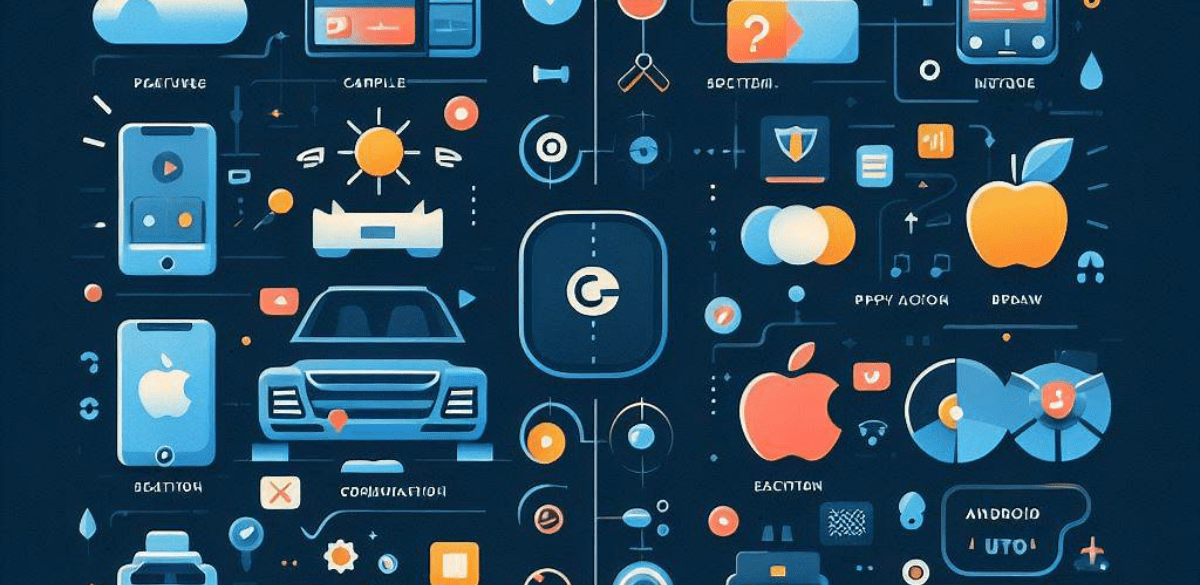The world of in-car entertainment and connectivity has seen a significant evolution with the advent of Android Auto and Apple CarPlay. These platforms revolutionize the way we interact with our vehicles, integrating smartphones with car systems to offer a seamless experience. But which one holds the edge? Let’s dive into the comparison.
Introduction
Both Android Auto and Apple CarPlay aim to provide a safer and more convenient way for drivers to access their smartphone features while behind the wheel. However, there are distinct differences between the two that can influence user preference and satisfaction.
What Is Quantum AI Understand In Simple Way.
Strengths And Weaknesses OF Android Auto And Apple CarPlay.
Android Auto
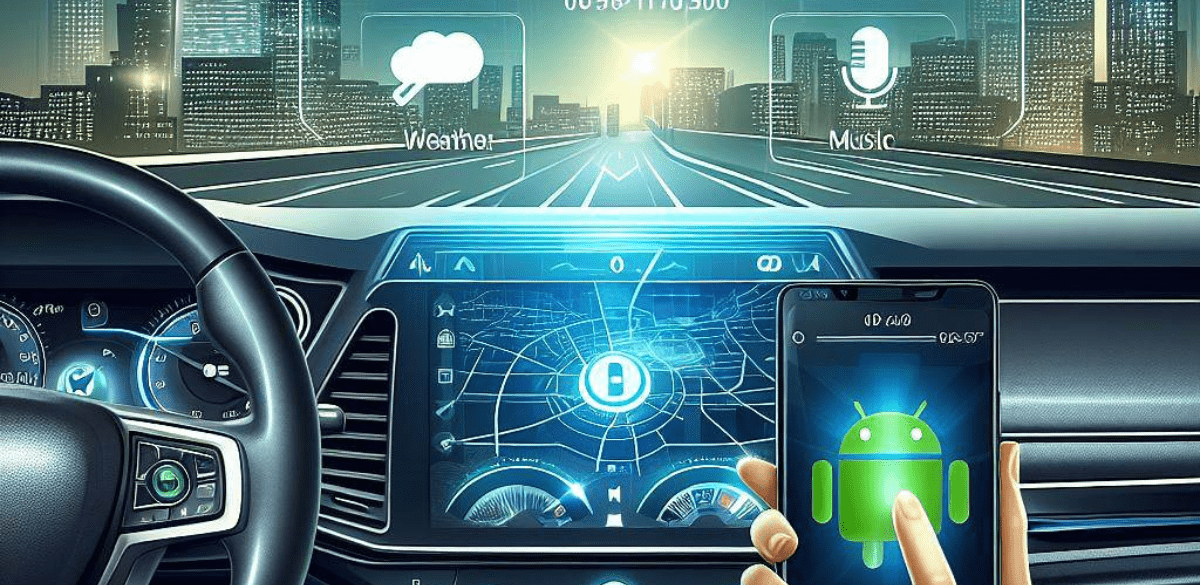
Strengths:
- More customization: You can choose which apps appear on the homescreen, change the wallpaper, and adjust the layout.
- Wider app selection: Android Auto supports more third-party apps than CarPlay, including popular options like Waze, Spotify, and Pandora.
- Google Assistant integration: Google Assistant is generally considered more powerful and versatile than Siri, especially for natural language processing and context awareness.
- Split-screen view: The new Coolwalk interface for Android Auto allows you to see two apps side-by-side, such as navigation and music playback
Weaknesses:
- Less polished interface: Android Auto’s interface can sometimes look cluttered and less intuitive than CarPlay’s.
- Not as seamless with iPhone: If you have an iPhone, you’ll have a more limited experience with Android Auto compared to CarPlay.
- No Apple Maps: Google Maps is the default navigation app on Android Auto, and Apple Maps is not available.
How To Choose Best Earbuds For You In 2024
Apple CarPlay.

Strengths:
- Simple and intuitive interface: CarPlay’s interface is clean and easy to use, even for non-tech-savvy users.
- Seamless integration with iPhone: CarPlay works seamlessly with your iPhone, giving you access to all your contacts, music, and messages.
- Apple Maps integration: Apple Maps is generally considered more accurate and reliable than Google Maps in some regions.
- Focus on driving: CarPlay minimizes distractions by limiting the number of apps and features available.
Weaknesses:
- Less customization: You have limited control over the CarPlay interface and can’t change the wallpaper or app layout.
- Fewer third-party apps: CarPlay has a smaller selection of third-party apps than Android Auto.
- Siri can be less helpful: Siri is not as powerful or versatile as Google Assistant, especially for complex tasks.
- No split-screen view: CarPlay does not offer a split-screen view, so you can only see one app at a time.
Best iPhone To Buy In 2024: Become Future Proof.
Compatibility and Integration for Android Auto and Apple CarPlay.
One of the primary considerations for users is compatibility. Android Auto works with a wide array of Android devices, while Apple CarPlay is exclusively for iOS devices. Integration-wise, both systems seamlessly sync with car displays, allowing users to interact using touchscreens or voice commands.
Some Points To Consider.
- The car you drive: Some cars only support Android Auto, while others only support CarPlay. Make sure to check which system is compatible with your car before making a decision.
- Your phone: If you have an Android phone, you’ll obviously need to use Android Auto. If you have an iPhone, you can use either system.
- Your budget: Some car manufacturers charge extra for Apple CarPlay or Android Auto.
Android Auto and Apple CarPlay Interface and User Experience
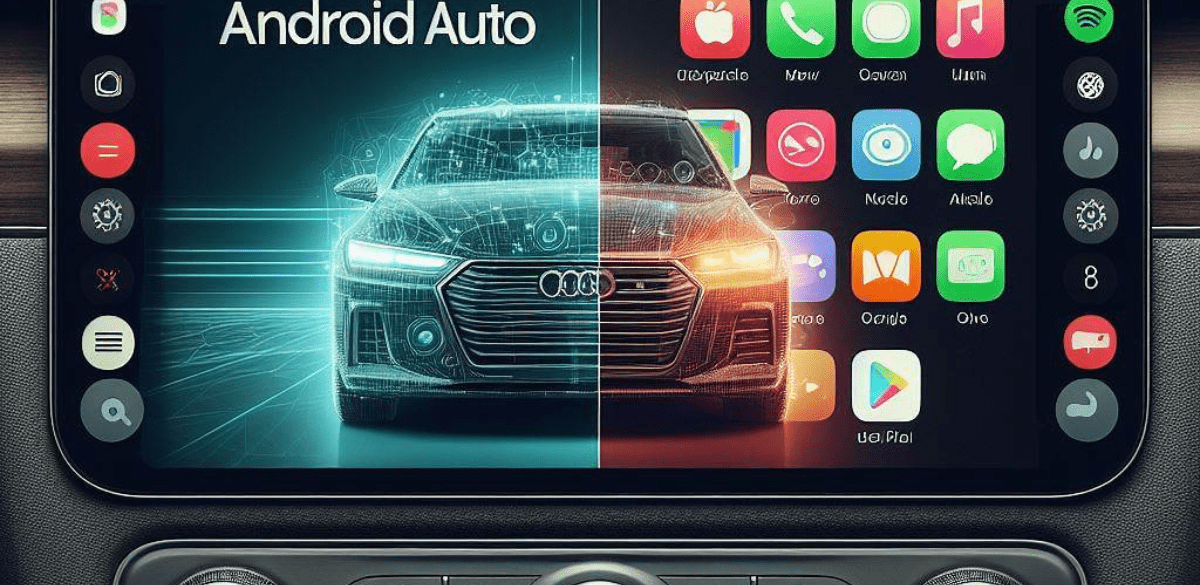
The user interface differs between the two platforms, reflecting the distinctive design philosophies of Android and iOS. Android Auto’s interface leans towards a familiar Android-style layout, while Apple CarPlay mimics the iOS experience, ensuring a seamless transition for Apple users.
App Availability and Functionality
App availability plays a crucial role. While both platforms offer popular apps, the availability and performance of certain apps can vary between Android Auto and Apple CarPlay due to different development priorities.
Voice Recognition and Assistance
Voice control features are integral. Android Auto integrates with Google Assistant, while Apple CarPlay relies on Siri, each with its strengths and limitations.
Navigation and Maps
Navigation features are essential for drivers. Both platforms offer navigation options, but differences in map accuracy and reliability might influence users’ decisions.
Media and Entertainment
The music and media experience differs slightly between the two platforms, catering to the preferences of Android and iOS users.
Updates and Future Developments
The frequency and ease of updates are pivotal. This section explores how often updates are released and the potential future advancements for each platform.
Cost and Accessibility
Pricing models and accessibility differ between Android Auto and Apple CarPlay, which might influence users on a budget.
User Preferences and Customization
Personal preferences heavily influence the choice between the two platforms, especially considering the customization options available.
Real-World Performance
Understanding how these platforms perform in real-life scenarios is crucial. Real-life usage experiences and performance in different situations can shed light on their practicality.
Security and Privacy
Handling of data and privacy measures can significantly impact users’ trust. Both platforms have security protocols in place, but their approach might differ.
Expert Recommendations
Expert opinions on Android Auto and Apple CarPlay highlight key strengths for each. Android Auto shines with its open ecosystem, offering broader app compatibility and customization options. Experts laud Apple CarPlay for its streamlined interface, seamless integration with Apple services, and superior voice control. Ultimately, the choice boils down to personal preference: Android Auto for flexibility and choice, Apple CarPlay for simplicity and Apple-centric focus. Both offer safe and convenient ways to connect your phone to your car, so the final decision comes down to your individual needs and tech ecosystem.
Conclusion
In conclusion, the choice between Android Auto and Apple CarPlay depends on individual preferences, device compatibility, interface familiarity, app preferences, and integration with personal assistants. Both platforms excel in different aspects, and the decision ultimately boils down to what suits the user’s needs and preferences best.