The tech world gives us ease and connection, but it also hides a potential threat – computer viruses. In this article, we’ll look into the world of cybersecurity, checking out different types of computer viruses, how they affect us, ways to prevent them, and real cases that influence how we stay safe online.
I. Introduction
A. Definition of Computer Viruses
In the digital age, computer viruses are malicious software programs designed to infect and damage computer systems. These virtual Attacks can compromise data, disrupt operations, and pose significant threats to individuals and organizations alike.
B. The Growing Threat in computer viruses.
As technology advances, so do the tactics of cybercriminals. The threat of computer viruses is on the rise, making it crucial for users to understand the types of viruses, how they spread, and the potential consequences of an attack.
How To Choose Best Earbuds For You In 2024
II. Types of Computer Viruses.
A. Trojan Horses
Named after the Greek myth, Trojan horses disguise themselves as harmless software but carry malicious payloads. They often trick users into installing them, opening a gateway for other malware.
B. Worms
Worms are self-replicating programs that spread across networks without any user intervention. Their ability to replicate and distribute quickly makes them a challenging threat.
C. Spyware
Spyware silently monitors and collects user information, including keystrokes, without the user’s knowledge. This information can be exploited for identity theft or other malicious activities.
D. Ransomware
One of the most well-known types, ransomware, locks up a user’s data and asks for payment to unlock it. People affected have to decide whether to pay the ransom or lose important information.
E. Rootkits
Rootkits hide deep within a system, giving unauthorized access to attackers. They are challenging to detect and remove, making them particularly dangerous.
III. How Computer Viruses Spread.

A. Infected Websites
Visiting compromised websites can expose your system to viruses. It’s crucial to be cautious when browsing and avoid suspicious sites.
B. Email Attachments
Attachments from unknown sources can carry viruses. Exercise caution when opening attachments, even if the sender appears valid.
C. Infected External Devices
External devices like USB drives can carry viruses from one system to another. Scan external devices before connecting them to your computer.
IV. Signs of a Computer Viruses.
A. Slow Performance
A sudden decrease in system performance may indicate a virus. Regularly monitor your system’s speed for any unusual slowdowns.
B. Unexpected Pop-ups
Viruses often generate unwanted pop-ups. If you notice an increase in pop-up ads or messages, your system may be compromised.
C. Unusual System Behavior
Random crashes or unexpected system behavior could be signs of a virus. Pay attention to any abnormal activities on your computer.
V. Impact of Computer Viruses.

A. Data Loss
Viruses can corrupt or delete your files, leading to irreversible data loss. Regular backups are essential to mitigate this risk.
B. Financial Loss
In addition to data loss, a virus can cause financial harm through stolen information or ransom payments. Protect your finances by prioritizing cybersecurity.
C. Compromised Security
A virus can open backdoors for attackers, compromising your system’s security. Safeguard sensitive information to prevent unauthorized access.
Secure Your Computer with Best Safety Tips In 2024.
VI. Preventive Measures.
A. Antivirus Software
Install reputable antivirus software to detect and remove viruses. Keep the software updated for optimal protection.
B. Regular Software Updates
Frequently update your operating system and software. Updates often include security patches that protect against newly discovered vulnerabilities.
C. Safe Browsing Habits
Exercise caution when clicking on links or downloading files. Avoid suspicious websites and only download from trusted sources.
Learn more about the Safe Browsing Habits
VII. Handling a Virus Attack.
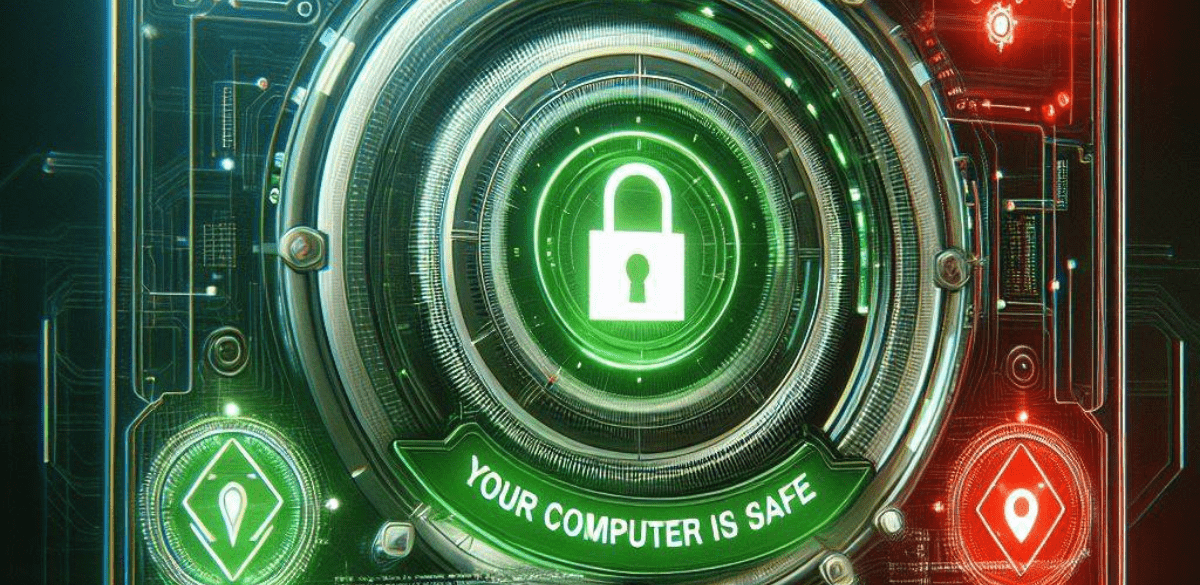
A. Isolation
Isolate the infected system to prevent the virus from spreading. Disconnect from the network and seek professional assistance.
B. Professional Assistance
Contact the cybersecurity professionals to assess and remove the virus. Attempting to resolve the issue independently may the situation goes out of control.
C. Data Recovery
After eliminating the virus, focus on data recovery. Restore your files from backups and take additional measures to prevent future attacks.
Use best SSD for backup your Data.
VIII. Real-life Cases.
A. Famous Virus Attacks
Explore notable virus attacks that have shaped the cybersecurity landscape. Learn from past incidents to enhance your own online protection.
B. Lessons Learned
Examine the lessons learned from historical virus attacks. Understanding these lessons can better prepare you for the evolving landscape of cybersecurity.
IX. The Future of Cybersecurity.
A. Evolving Threats
As technology advances, so do cyber threats. Stay informed about emerging risks and adopt proactive cybersecurity measures.
B. Advancements in Protection
Explore the ongoing advancements in cybersecurity technology. From artificial intelligence to behavioral analytics, new tools are continually being developed to combat evolving threats.
X. Conclusion.
In the ever-evolving digital landscape, the threat of computer viruses is a constant. By understanding their types, preventive measures, and real-life cases, users can navigate the online world with greater awareness and security.
Frequently Asked Questions (FAQs)
- Q: Is antivirus software enough to protect against all types of computer viruses?
- A: While antivirus software is essential, adopting safe browsing habits and keeping software updated are crucial for comprehensive protection.
- Q: How often should I update my antivirus software?
- A: Regular updates are crucial. Set your antivirus software to update automatically or check for updates at least once a week.
- Q: Can I recover my data after a ransomware attack without paying the ransom?
- A: In some cases, data recovery without paying the ransom is possible through professional assistance and backups.
- Q: What is the most common way for viruses to spread?
- A: Email attachments and infected websites are among the most
