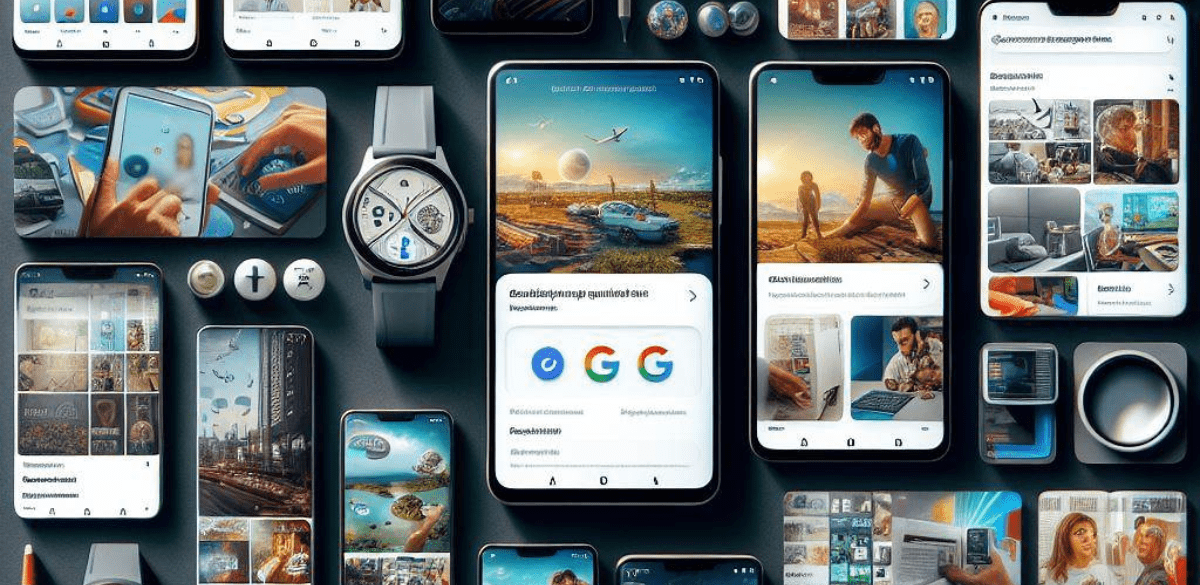Google Discover, a feature within the Google app, revolutionizes content exploration, delivering personalized feeds directly to users. Unlike traditional searches, Google Discover proactively surfaces content based on users’ interests and search history. This personalized approach ensures a seamless journey into a world of tailored information, effortlessly accessible at your fingertips.
What Is Google Discover?
Google Discover is a personalized feed of content curated by Google for mobile devices. It shows you articles, videos, and other web content that it thinks you’ll be interested in, based on your:
- Search history: Google tracks your searches on its search engine and other Google products to understand your interests.
- Activity in other Google apps: This includes your activity in YouTube, Gmail, Google Maps, and other Google services.
- App information from your devices: Google uses information about the apps you install and use to identify your interests.
- Contact information from your devices: This can include the names of people you frequently contact, which can reveal your interests in certain topics.
What Is Quantum AI Understand In Simple Way.
Google Discover New Feature.
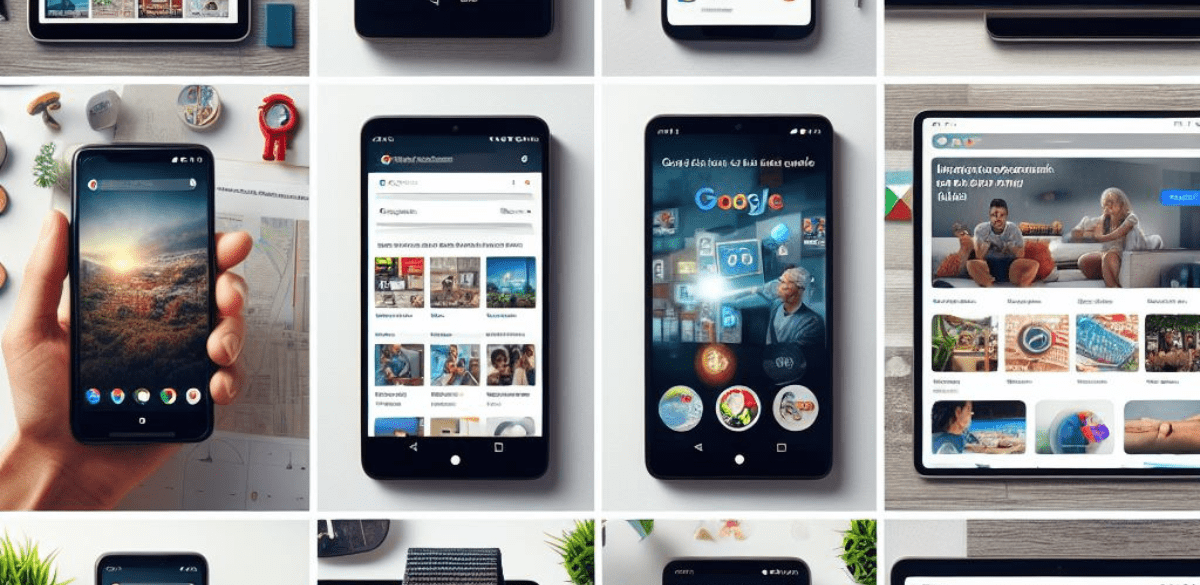
Awesome article you found in Discover about building a pizza volcano? Or that hilarious dog video that made you snort coffee? Well, rejoice, fellow scrollers! Google Discover just got a “Like” button, making it easier than ever to revisit your favorite finds.
Think of it like a virtual bookmark for Discover. No more frantically searching through endless cards or hoping it magically pops up again. Just tap the “Like” button, and it’s saved in your own personal Discover treasure trove.
Deepfake: Best Technology In Wrong Hands.
Here’s how it works:
- Swipe through Discover as usual. Find amazing articles, fun videos, or any content that tickles your fancy.
- Spot the “Like” button. It’s a little thumbs-up lurking at the bottom right corner of each card.
- Tap it! That’s it. Your treasure is secured.
- Access your liked goodies. Open the Google app and tap the Discover icon (the star compass thingy). Scroll down, and voila! There’s a shiny new “Likes” section with all your saved gems.
Benefits of Liking in Discover:
- No more lost treasures: Never lose track of that perfect recipe or mind-blowing science fact again.
- Personalized feed boost: The more you like, the better Discover understands your taste. Expect to see more of what you love in your regular feed.
- Easy re-reading and sharing: Quickly revisit your favorite content or share it with friends to spread the joy.
Discover Feed Uses.
- Discovering new content: Google Discover can help you find interesting articles, videos, and other web content that you might not have found otherwise.
- Staying up-to-date on your interests: Discover can show you news and updates from your favorite websites and topics.
- Learning new things: Discover can expose you to new ideas and perspectives on a variety of topics.
- Entertainment: Discover can show you funny videos, interesting articles, and other entertaining content.